Create a specific Email Template for a specific area, day, times or number of pax.
Go to dinnerbooking.com -> Email Template -> Confirmation

Click Custom templates under the Message box
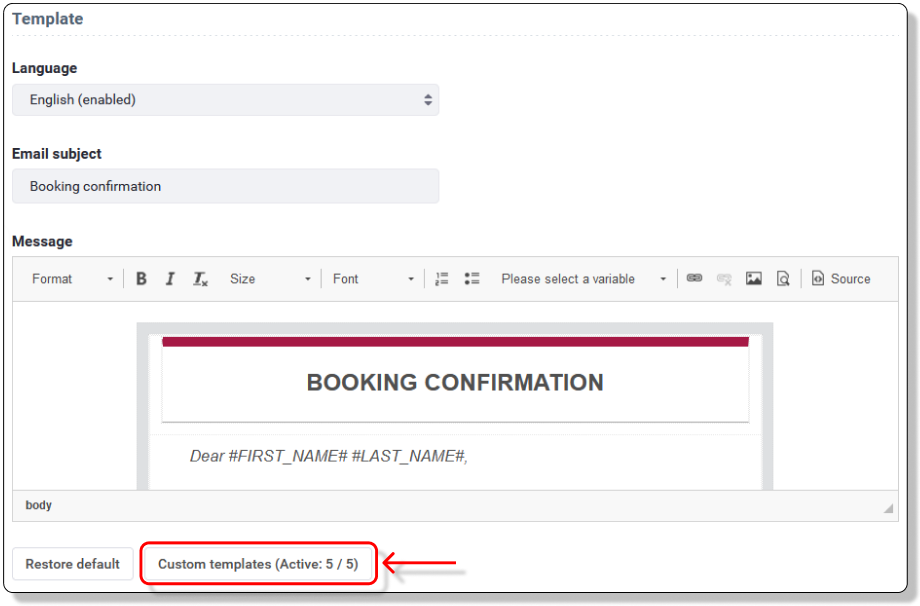
Rules for template
Add a new template or edit the once you already have.
When adding a
new template, first give the template a name, then select the period,
and days with the period, the template should be send.

Now add the time you want to send the template. ex only for booking after 8pm
And the booking size. e.g. only for bookings of more than 8 guests
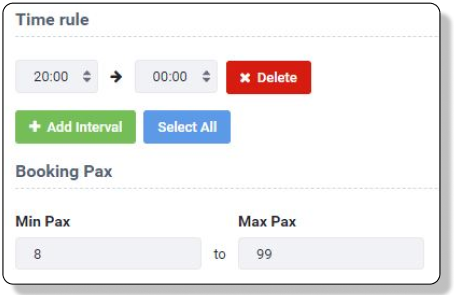
Change template
Get the standard template, by clicking Restore default.
Now make the changes in the template as wanted, and finish by clicking Save