A guide on how to close a single day.
To close down a longer period, please click here
Click on the stop sign in the bottom right corner.
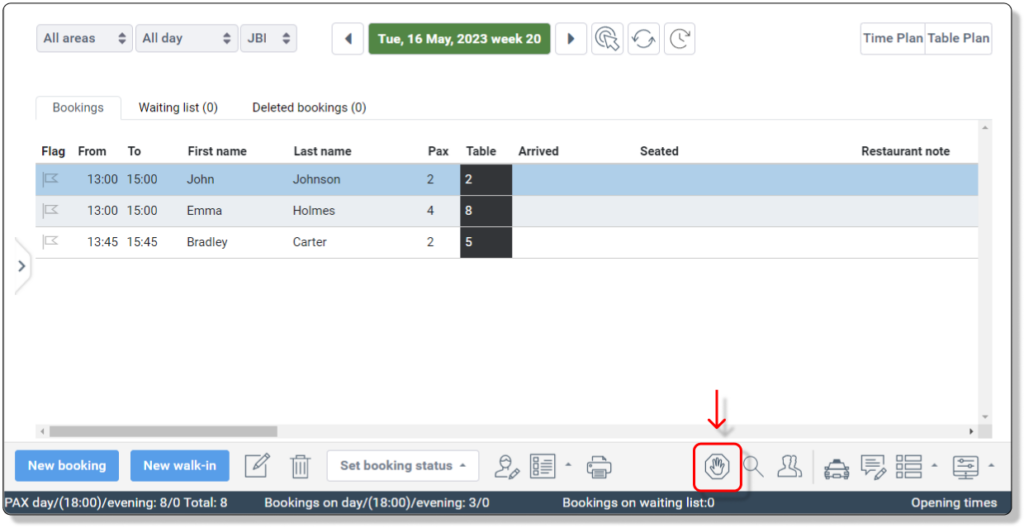
Checkmark the areas you would like to close.
Checkmark Close entire day, to select all times, or click on the blue plus under Close interval to close certain times.
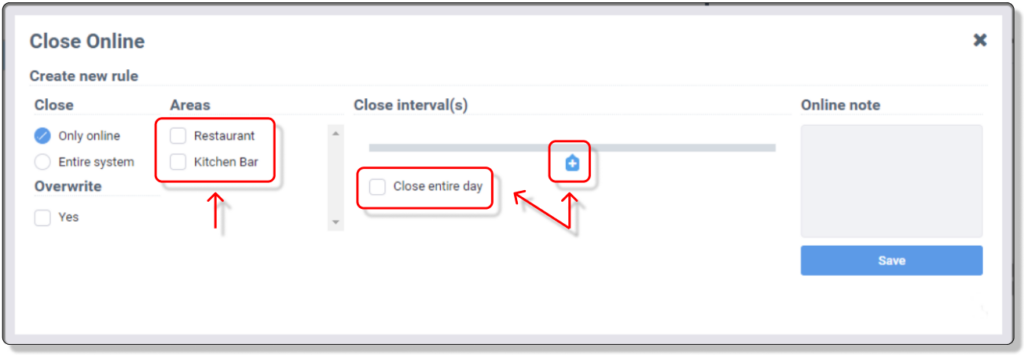
The red line indicates the interval you are closing
Drag the times to the sides to increase the closing time.
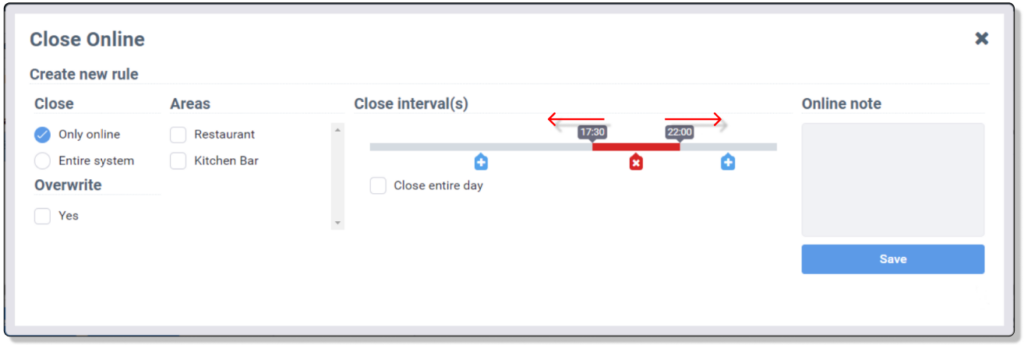
Click on a blue plus again to have multiple closing times on one day.
Save the closing times by clicking ‘Save’
